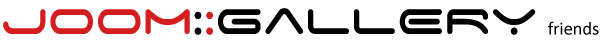Just as Joomla templates have module positions, the JoomGallery also has various module positions for displaying any Joomla modules.
Basically, there are four positions in the JoomGallery, namely
Two for display on each page in the JoomGallery:
jg_top: Modules at this position are displayed above the pathway of the JoomGallery.
jg_btm: Display above the credits.
Two more to display in the detail view:
jg_detailbtm: Display in the detail view below the detail image and the motiongallery.
jg_detailpane: Display in the detail view below the image information, with activated Accordion within a slider.
In order to load modules only in a certain view, it is possible to add a suffix to the module position listed above.
Thereby means:
_gal: display in the gallery view
_cat: Display in the category view
_dtl: display in the detail view
_spc: display in the Toplists and the search results
_fav: Display in the Favourites
_usp: display in the user panel
_upl: display on the upload page
A module on the position 'jg_top_cat' is consequently only displayed in the category view and above the pathway.
General notice:
To publish modules at these positions, the name of the position must be entered manually in the selectbox by simply clicking in and then typing the name. Only the positions of the template are listed in the dropdown box.